Zapier and Make for Automating Business Processes
- Jessica Wikingellis

- Jul 23, 2024
- 3 min read

Introduction
Automation tools like Zapier and Make (yep, it used to be Integromat) are shaking up the way businesses handle their processes. These platforms offer slick solutions to banish repetitive tasks, hook up various apps, and skyrocket productivity.
In this post, we’ll explore the quirks and perks of Zapier and Make to help you figure out which one deserves your business. And if you need any help implementing them to solve simple redundant business processes, we are here to help.
What Are Zapier and Make (Automation tools)?
Zapier is your digital matchmaker, connecting your favorite apps like Gmail, Slack, Mailchimp, and a mind-blowing 3,000 more. It lets you create workflows, charmingly called "Zaps," which consist of a trigger (something happens) and one or more actions (stuff gets done).
Make (Integromat) is the Swiss Army knife of integration platforms. It lets you hook up apps and automate workflows in a way that's both visual and intuitive. Think of it as Zapier’s nerdy cousin with a knack for complex stuff.
Key Differences Between Zapier and Make
User Interface and Usability
Zapier: With its kindergarten-simple interface, Zapier is perfect for automation rookies. Creating Zaps involves picking a trigger and defining what happens next, in a neat and tidy, step-by-step process.
Make: Make’s visual editor is like a playground for grown-ups who love flowcharts. It’s a bit more complicated at first, but it offers a powerful and detailed view of your automation dreams.
Complexity of Automation
Zapier: Ideal for straightforward, linear workflows. It’s like the IKEA of automation – simple, reliable, and not too fancy. While it does support multi-step Zaps, its design is pretty basic, making it great for simple needs.
Make: This one’s for the big thinkers and control freaks. Make handles complex, multi-branch workflows with ease. Its visual scenario builder lets you whip up intricate automations with conditional logic, data manipulation, and fancy scheduling.
Pricing Structure
Zapier: Pricing is like a ladder – the more Zaps and tasks you need, the higher you climb. It offers a free plan with just enough features to get you hooked, making it accessible for small businesses or automation newbies.
Make: Pricing here is all about the number of operations (actions) you perform each month. Make’s free plan is pretty generous, offering a hefty number of operations, perfect for testing and low-volume automation.
App Integrations
Zapier: With support for over 3,000 apps, Zapier is like the United Nations of automation platforms. If you’ve got a business tool, chances are Zapier can connect it.
Make: While it might support fewer apps than Zapier, Make still covers the heavy hitters and offers unique integrations. Plus, it’s got this cool trick of creating custom API calls, bridging gaps where direct integrations fall short.
Similarities Between Zapier and Make
Core FunctionalityBoth Zapier and Make let you play mad scientist by automating workflows, connecting different apps and services. They help you create automated processes that save time and cut down on human error (because who needs those?).
No-Code AutomationBoth platforms are built for folks who break out in hives at the thought of coding. Their interfaces are designed to make automation a breeze, even for small business owners, marketers, and entrepreneurs.
Support and DocumentationZapier and Make both provide a treasure trove of support and documentation. Think tutorials, community forums, and customer support to help you squeeze every drop of potential out of your automation workflows.
ScalabilityBoth tools are like stretchy yoga pants – they grow with you. Whether you’re a small business or a sprawling enterprise, these platforms can scale to meet your needs as they evolve.
Which One Should You Choose?
The choice between Zapier and Make boils down to your specific needs and whims:
Choose Zapier if:
You crave a simple, easy-to-use interface.
Your automation needs are as straightforward as a highway.
You need a ton of app integrations without diving into the deep end of customization.
Choose Make if:
You love building complex workflows with conditional logic and data wizardry.
You prefer seeing your workflows laid out visually.
You need advanced features like custom API calls and detailed scheduling.
Conclusion
Zapier and Make are like the Batman and Superman of automation tools, each with their own superpowers to enhance your business processes. Zapier is all about simplicity and a smorgasbord of integrations, while Make offers the flexibility and muscle for more complex workflows. By understanding what makes these platforms tick, you can choose the one that best fits your business automation needs and maybe even become a workflow superhero yourself.
_edited_edited_edited_.png)

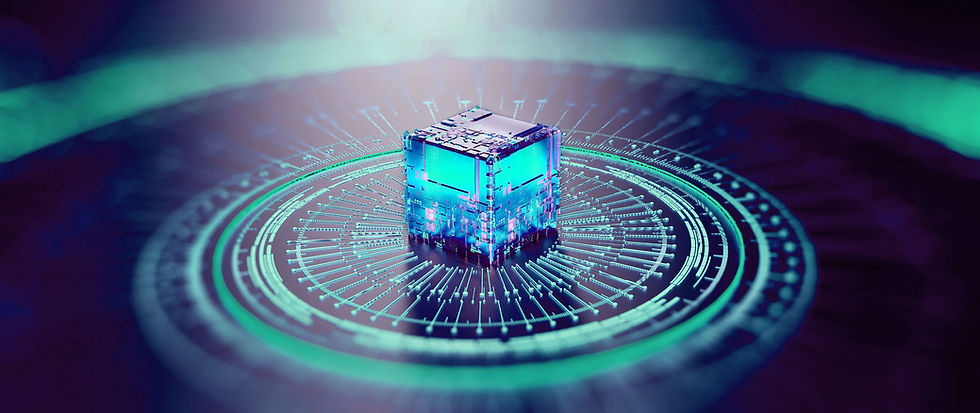





Comments